 HTML |
 CSS |
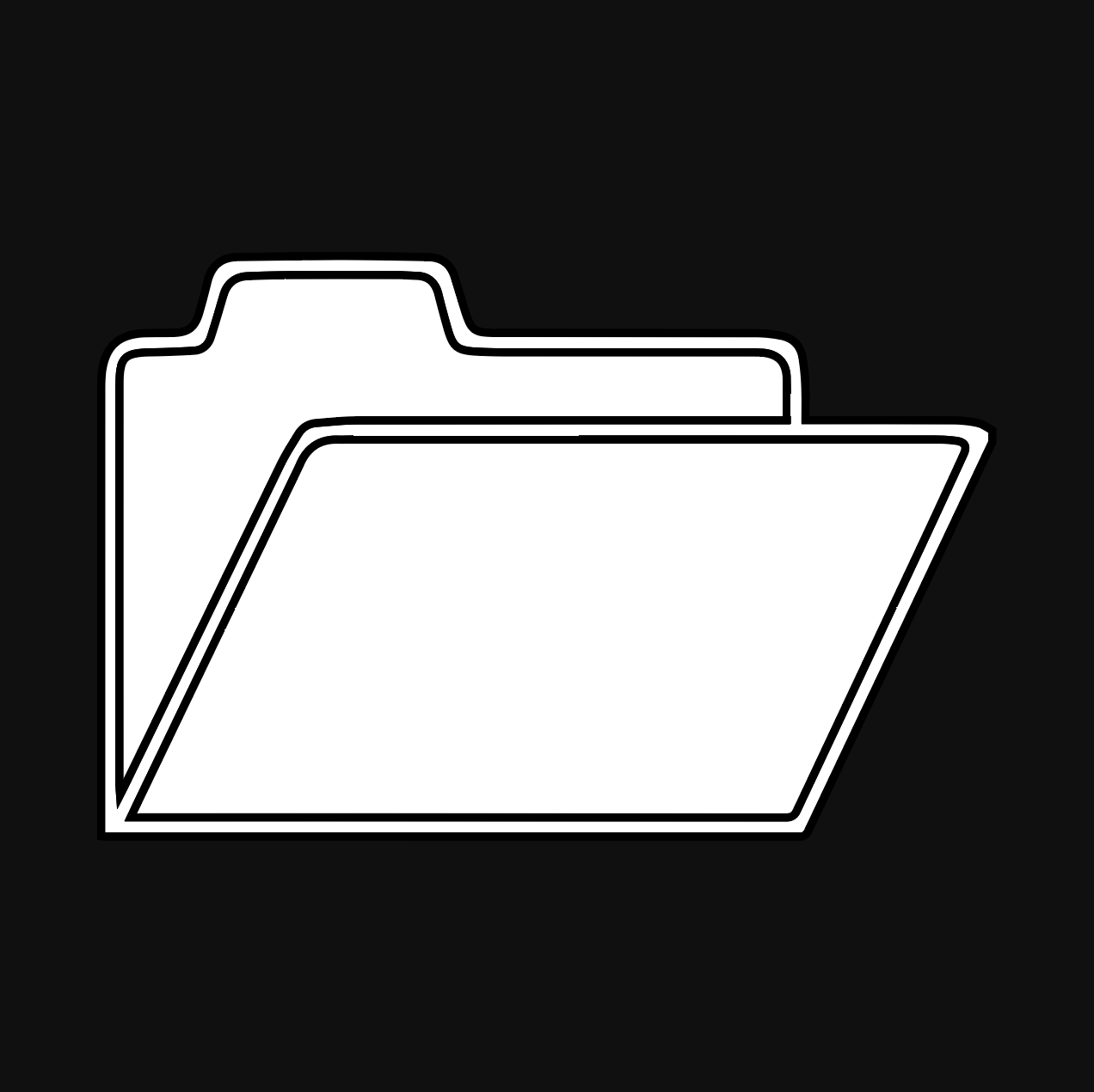 OTHER |
 CONTACT US |

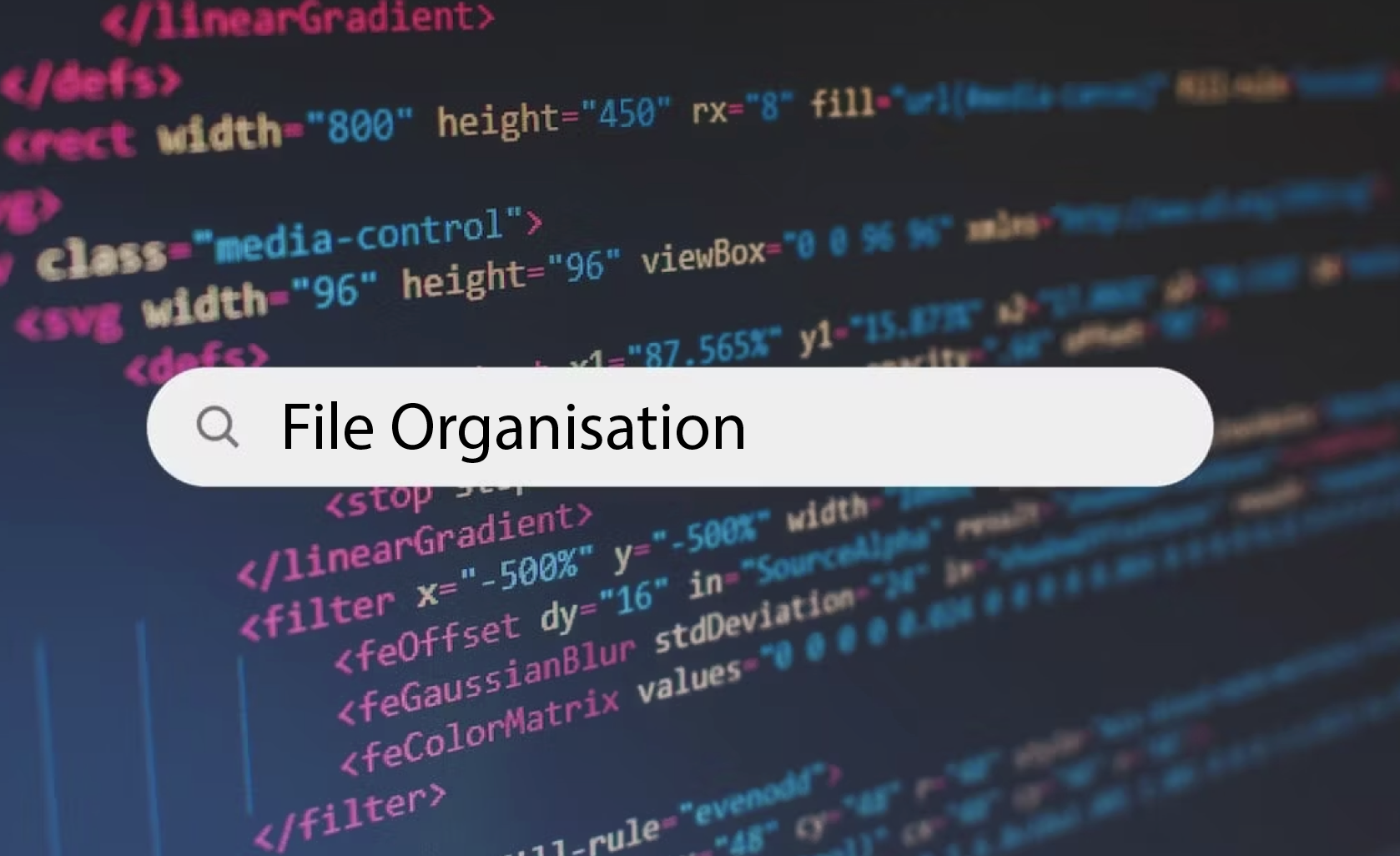
File organisation is key in anything in the world; making websites included. When making websites with multiple webpages, images and files, organising everything into folders not only makes your job easier but it also does not clutter up your workspace as much, when working in a program such as edstem or VSC.
For this activity, you will need to use your computer desktop, so get ready to switch back and forth. Follow the images and steps below to see how to organise your files.

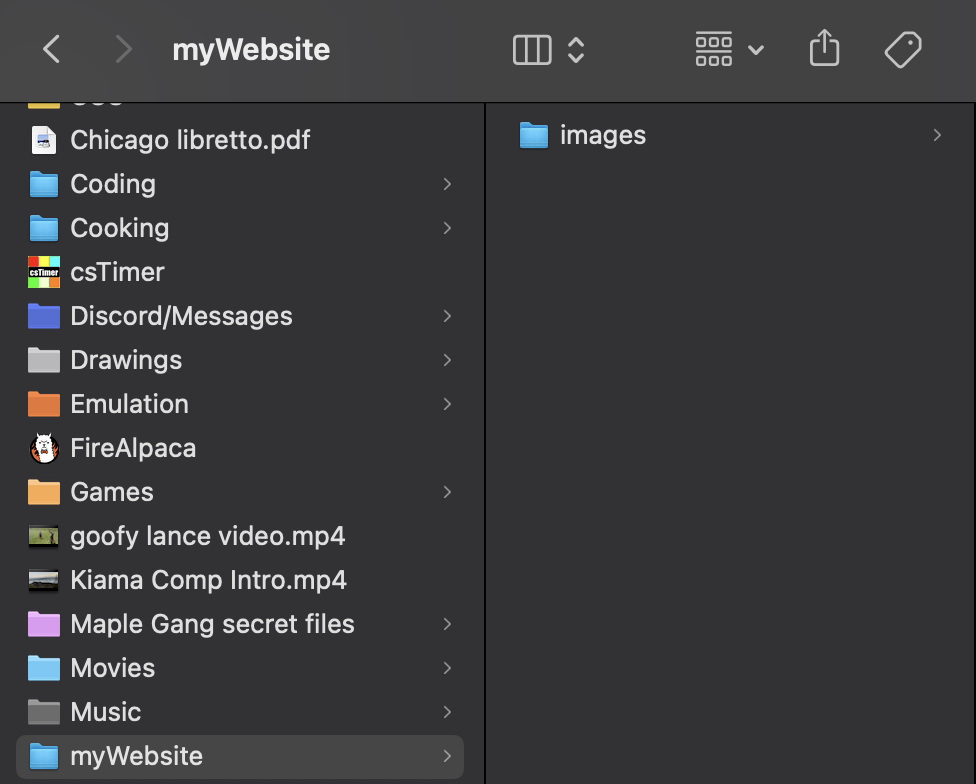
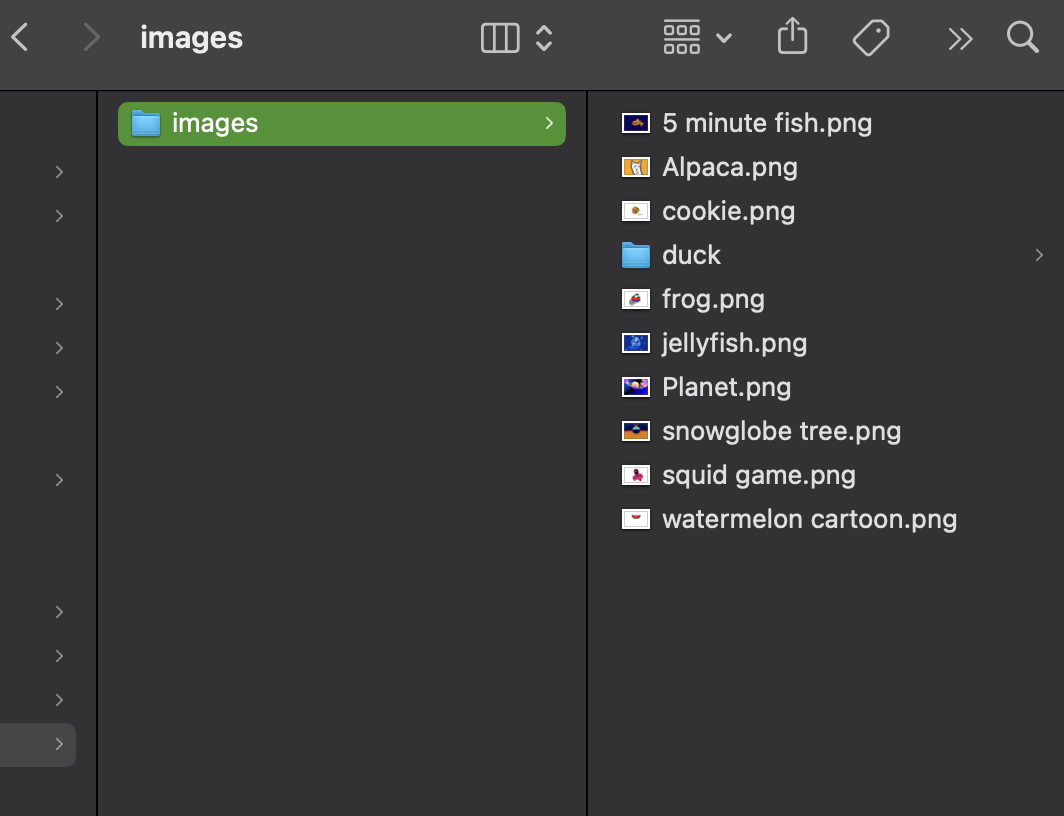
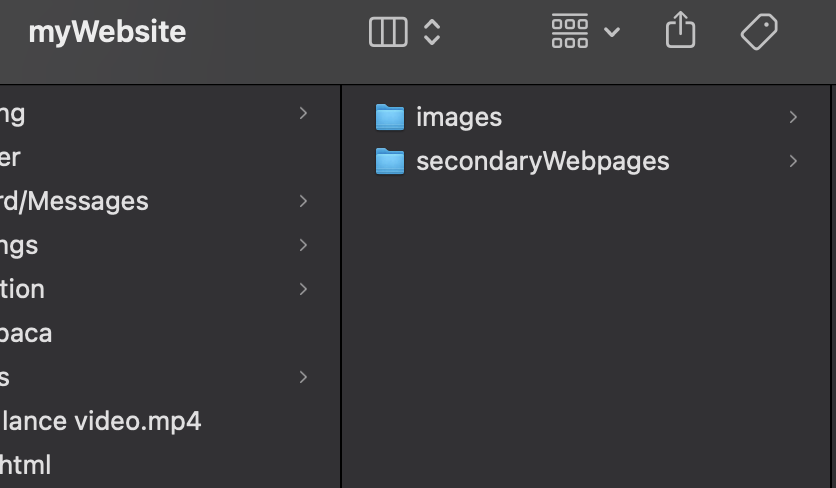
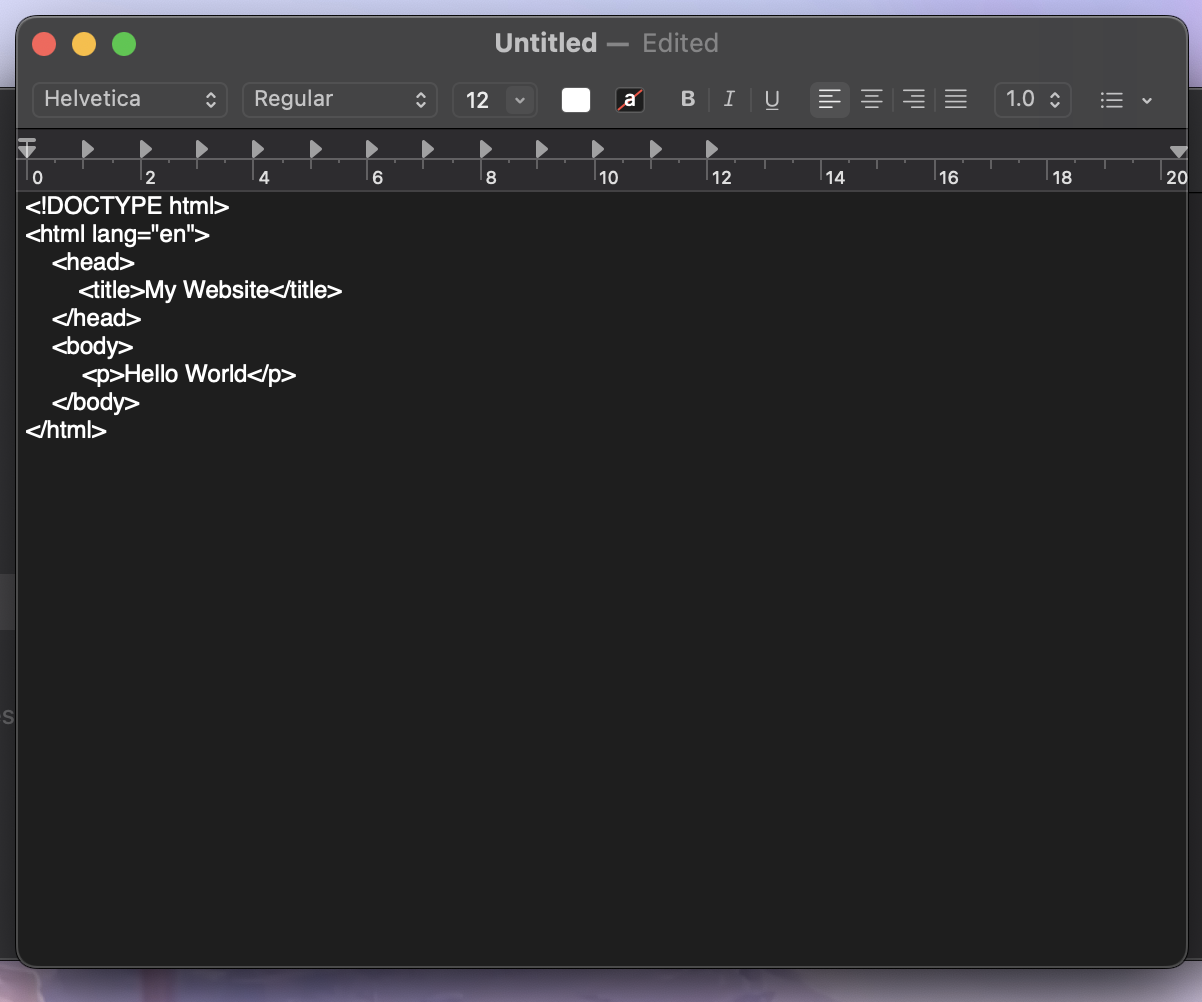
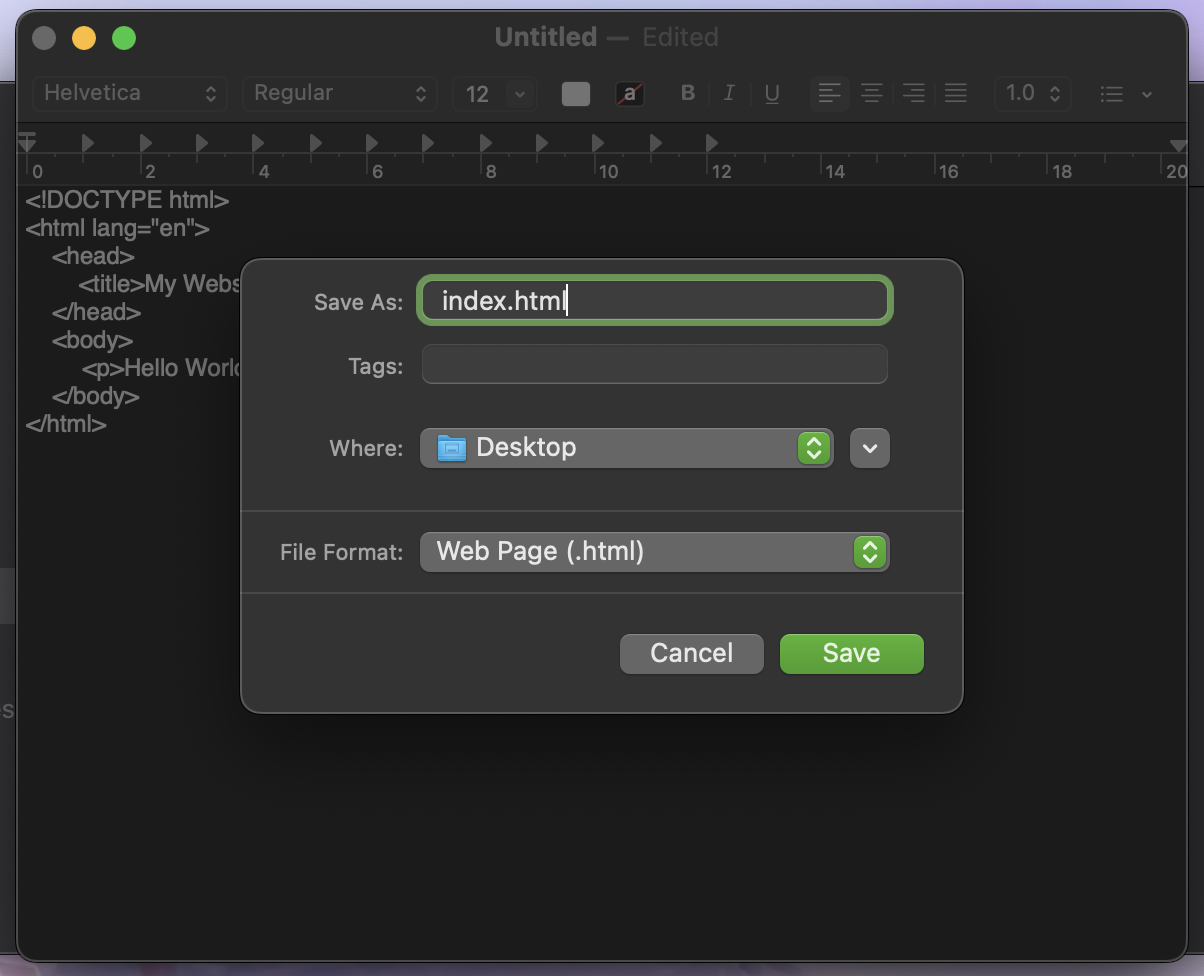
©{{CodeIt}}School 2023